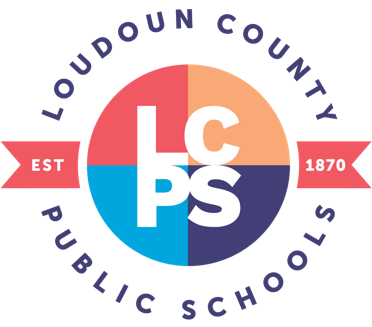About the Catalog
What does the software catalog show?
The Student Software catalog displays titles that have been reviewed for use in LCPS classrooms. Teachers can use the titles listed in the catalog if they follow the guidance based on the tool's approval status. Some titles are provided by and supported by the division, while other titles teachers may select and use if they follow guidelines for how to use that title safely (based on the approval level of the title).
Some titles are not recommended for use in LCPS classrooms. These titles may not adhere to LCPS privacy standards, may duplicate the functionality of a tool that is already provided by LCPS, or may not align with the LCPS instructional practices.
Titles in the catalog may be installed software, web-based software that can run in any web browser, iPad apps that can be installed on school-owned devices, Chrome extensions that extend capabailities of student Chromebooks, or Android applications that can run on student Chromebooks.
What do the approval levels in the catalog mean?
Each title in the student software catalog is designated with an approval level that gives teachers guidance on how to use that title safely with students.
Supported ✓ - The title is provided by LCPS for all students (or specific groups of students). These titles are often paid applications or free applications where the vendor has agreed to abide by LCPS data privacy standards.
Approved ✓ - The title is not provided by the division, but has been approved for student use. These titles may be purchased by individual schools or they might be free applications that teachers can use without needing to share student information.
Approved with Cautions ⚠ ✓ - The title can be used with students if teachers follow steps to protect student information.
Parental Consent Required ⚠ ℗ - The title can be used with students if teachers get verifiable parental consent before creating accounts for students or otherwise sharing personal information with the provider.
Not Recommended ✕ - The title is not recommended for use in LCPS classrooms, either because the title does not meet LCPS privacy standards, the title duplicates functionality from another tool that is already supported by the division, or the title doesn't align with LCPS instructional methods or philosophies.
How does LCPS protect student data?
LCPS uses a number of third-party providers to provide services that benefit LCPS students. Those third-party providers sometimes require access to student data. When LCPS shares student data with a third-party provider, that provider agrees to handle student data in accordance with all applicable laws and LCPS policies. Vendors sign a standard Data Privacy Agreement that lays out expectations for how that data should be used and how long the vendor can retain that data.
LCPS is a leader in the state of Virginia in establishing clear data privacy expectations for vendors. The Data Privacy Agreement developed by LCPS was used as a model by the state of Virginia and was adapted into a standard agreement that is used by divisions across the state.
If teachers select titles that require student data, and that provider has not signed a data privacy agreement with LCPS, teachers will use a standard parental consent form in Permission Click to ask permission from parents before creating an account for students.
All LCPS teachers are required to complete an online course on student data privacy at the beginning of each school year.