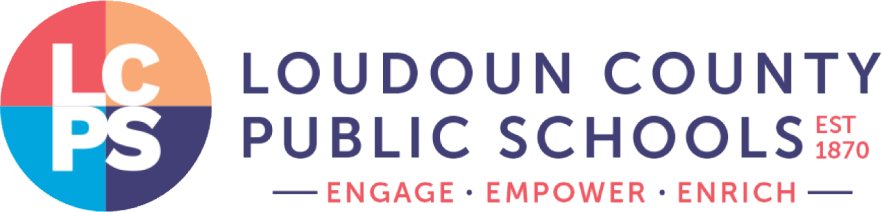Skip to content
Show submenu for Families
Families
Academics
Calendars and Events
Family Resources
Show submenu for Students
Students
Student Life
Student Resources
Show submenu for Community
Community
Community Resources
Partnerships
Show submenu for Staff
Show submenu for About LCPS
About LCPS
Communications
Resources
Show submenu for School Board
Show submenu for Work for LCPS
Show submenu for