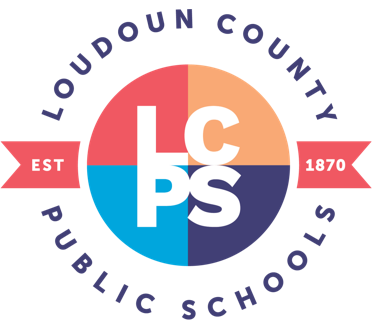Welcome to Loudoun County Public Schools (LCPS)! Employees are one of the most valuable resources of the Loudoun County Public School system. We are pleased to offer a variety of benefits to meet the diverse needs of our employees. Several of your benefits are mandatory, such as the VRS retirement pension plan and basic life insurance. Other programs are optional, such as Health Insurance, Flexible Spending Accounts, Tax Deferred Programs and Critical Illness Insurance.
Mandatory Benefits Orientation
All new full-time employees must complete a Benefits Orientation. We recommend you complete Benefits Orientation prior to your first day of work if possible, otherwise, within the first 30 days of full-time employment.
Health insurance elections must be made in Oracle Self-Service within 30 days of your benefits-eligible date. Your benefits-eligible date is your first day at work under your new contract or full-time assignment; it is not associated with attendance at onboarding or staff development events. If you are unsure of this date, contact your hiring manager or HRTD Specialist.
Action Required - What You Need to Do Within 30 Days From Your Benefits-Eligible Date
All steps, except enrolling in Oracle Self-Service, can be completed in advance of your benefits-eligible date.
Watch the On-Demand Benefits Orientation - English or On-Demand Benefits Orientation - Spanish. Printable versions are also available below.
Talk to Alex an easy-to-use online tool that can help you decide on the best benefit plans for you and your family.
Review the LCPS Employee Benefits Handbook, a great reference tool for information about your benefits.
Sign and submit the online LCPS Benefits Acknowledgement Form.
Use the New Employee Benefits Orientation Checklist to find links to required and optional forms and to ensure you complete all necessary steps.
Enroll in Benefits in Oracle Self-Service. Access to Oracle will be available shortly after your first day in your new position. The Benefits Online Manual provides instructions.
Print or save your Confirmation Statement before clicking “Finish” in your Oracle online enrollment. This is your verification that you have enrolled and of what you have elected. Carefully review your Confirmation Statement to ensure that it reflects your desired elections. Some elections may show as suspended until we review and approve them for required documentation.
More Information to Help You Make Your Decisions and Complete your Enrollment
ALEX Your Virtual Benefits Counselor
At-A-Glance Medical Plan Comparison 2025
2025 Health Insurance Premiums
Dependent Documentation Requirements
Employee Benefits Website click on any of the benefit-specific sections.
Printable PDF of Orientation Slides
Printable PDF of Orientation Script
Printable PDF of Orientation Slides - Spanish
Printable PDF of Orientation Script - Spanish
Oracle Passwords and Login Procedures (Spanish Quick Guide also available)
Questions
If you have questions about your medical plan options, call the Cigna Pre-Enrollment Line at 1-888-806-5042 and speak to a Cigna representative today!
Questions regarding eligibility, coverage effective dates, premiums, dependent coverage, etc. should be directed to Contact Employee Benefits.