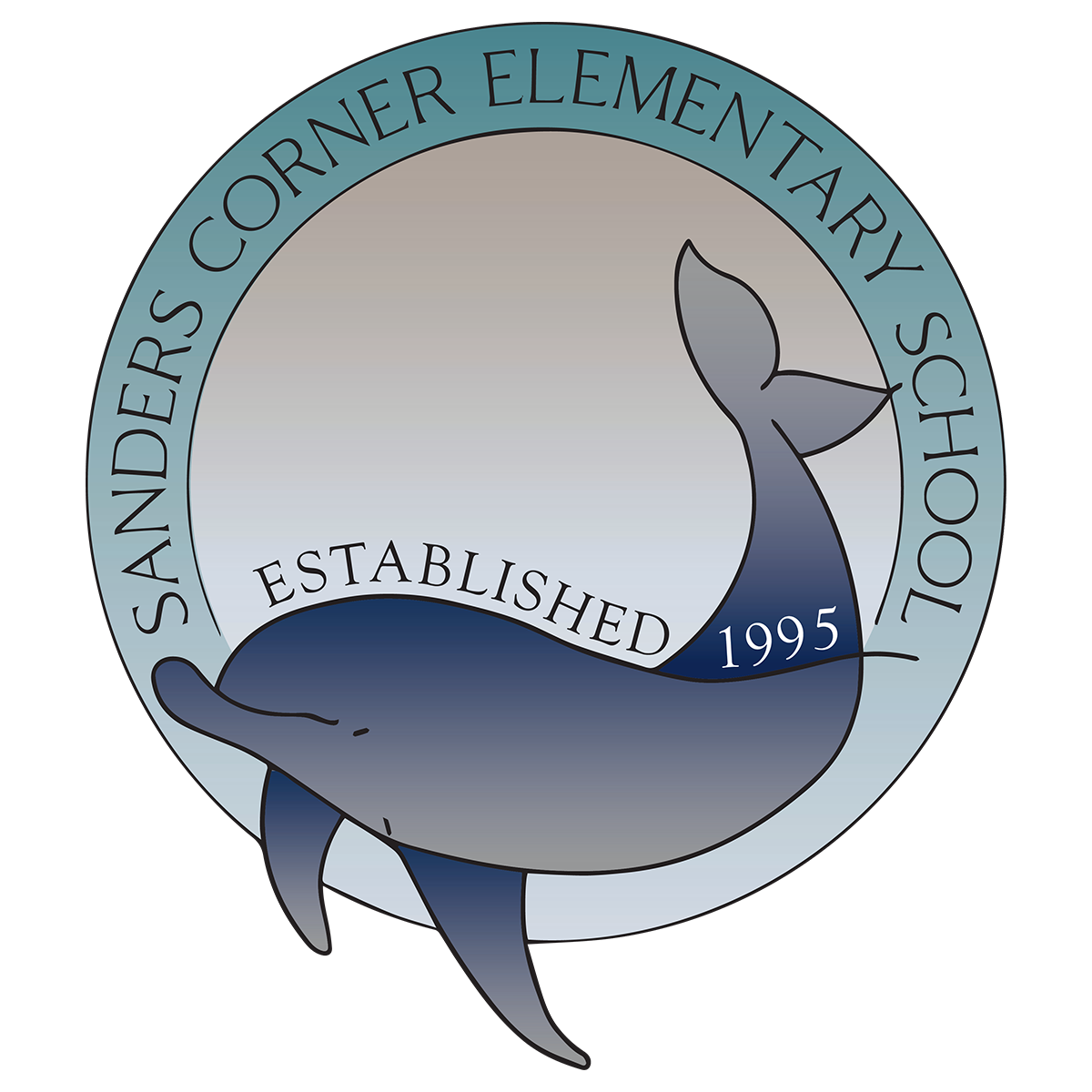Here is how to report your students absence in ParentVUE:
Log into ParentVUE or open the app.**
Click on the purple "report attendance" button next to your students name.
Select a reason- Absence if they are missing school
Absence if they are missing school
Tardy if they will be late to school
Dismissal if they're leaving early OR going home a different way that day
In the notes section, please give details pertaining to the change: time, reason for absence/dismissal, etc.
When you are done, click on "Save"
You will receive an email confirmation when the front office processes your submission.
For more detailed step by step instructions in English, click here
For more detailed step by step instructions in Spanish, click here
**If you need help logging into ParentVUE, please contact Tiana Phipps in the front office. 571-252-2250