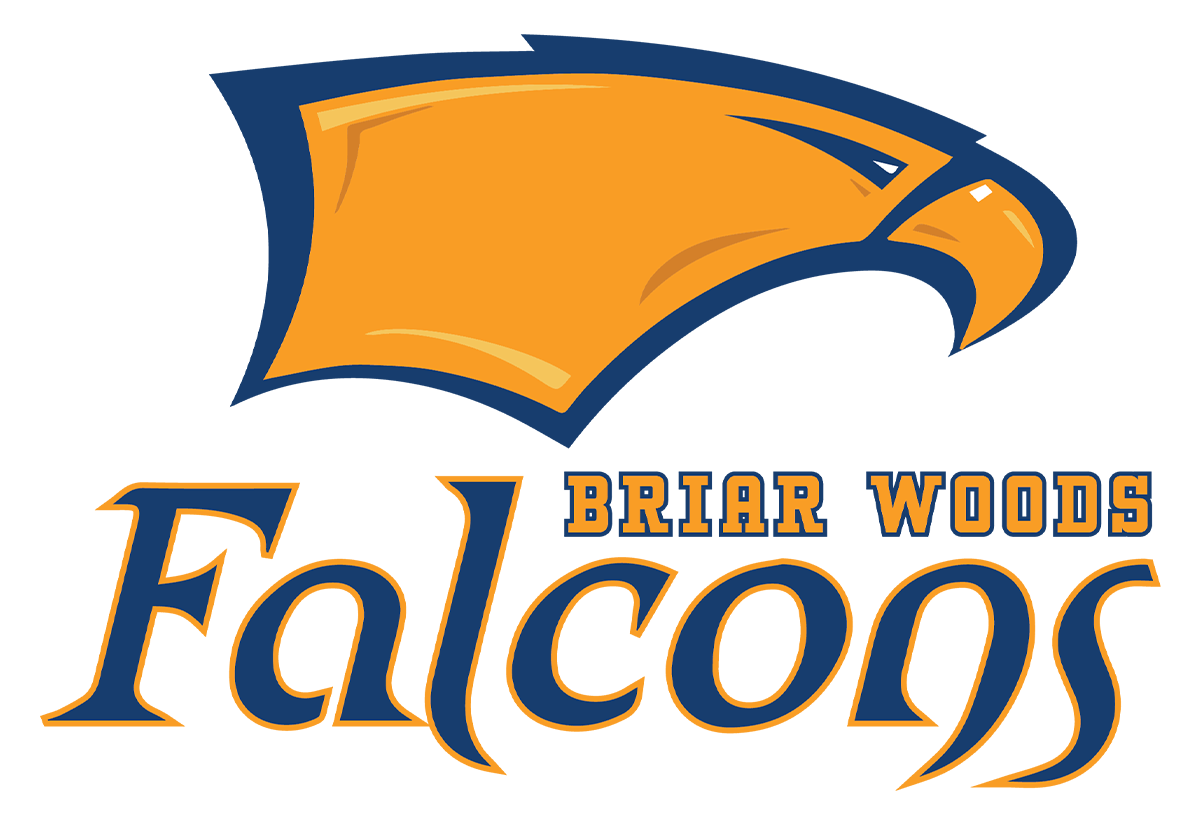College Application Process for Seniors
BWHS College Application Checklist
Step 1 - Visit the Admissions Website of EACH College you plan to apply to for specific Application Requirements.
Pay attention to deadlines! Here is a College Application spreadsheet to help you stay organized.
Step 2 - Are you applying to a school using the Common Application? You must match your account with SchooLinks (via LCPS GO). Your Common App schools will now automatically be added to your SchooLinks College Application Manager. Additional SchooLinks Instructions.
Note: When reporting student rank using the Latin Honors system, you should select "None" for the ranking system in the Common App. This is because the Latin Honors system, while it does designate top percentages, does not provide a specific rank for each student. Instead, it groups students into broader categories (e.g., Top 5%, Top 10%, Top 20%), which does not equate to a specific rank number or decile ranking. Therefore, "None" is the appropriate choice to accurately reflect the ranking method used by LCPS.
Step 3 - Using SchooLinks add non-Common App schools to "College Application Manager".
Step 4 - Complete the Senior Brag Sheet in SchooLinks > To Do List > Senior Brag Sheet
Step 5 - Does the College/University require a letter of recommendation? If so, follow the steps below. If not, no action is required.
Ask the teacher in person if they can write a letter of recommendation for you – enter request in SchooLinks - Please allow 2 weeks for the teacher to complete a letter for you
Teachers will fill out and submit a letter of recommendation electronically that will be sent with all other documents.
Step 6- Have a parent/ guardian complete the Transcript Release Form via Permission Click if you have not completed the online verification which will be available at the start of the school year.
IMPORTANT - Documents will not be sent unless a transcript release form is submitted prior to the application deadline.
Step 7 - Send an official copy (if required) of your Test Scores (AP, SAT, ACT) from or ACT to the colleges you are applying. Click here to find more information about testing.
Step 8 - Schedule a meeting with your counselor through Microsoft Bookings. Counselors will send all required documents electronically.
You can track the submission of all documents through SchooLinks.
Still on the hunt for Scholarships? CLICK HERE to learn how to set up Scholarship Matching in SchooLinks.
Attention Users: Our goal is to provide comprehensive information that will help support you and your student as you navigate the many options beyond high school. The content of outside links is not controlled by Loudoun County Public Schools and we do not endorse any specific link or confirm that the information is accurate. While school staff review links when they are inserted, the content may change. If you find any linked home page content you consider inappropriate, please bring the matter to the attention of the building principal. Remember that the outside source Web page may link to other pages that have not been reviewed; explore at your own risk.