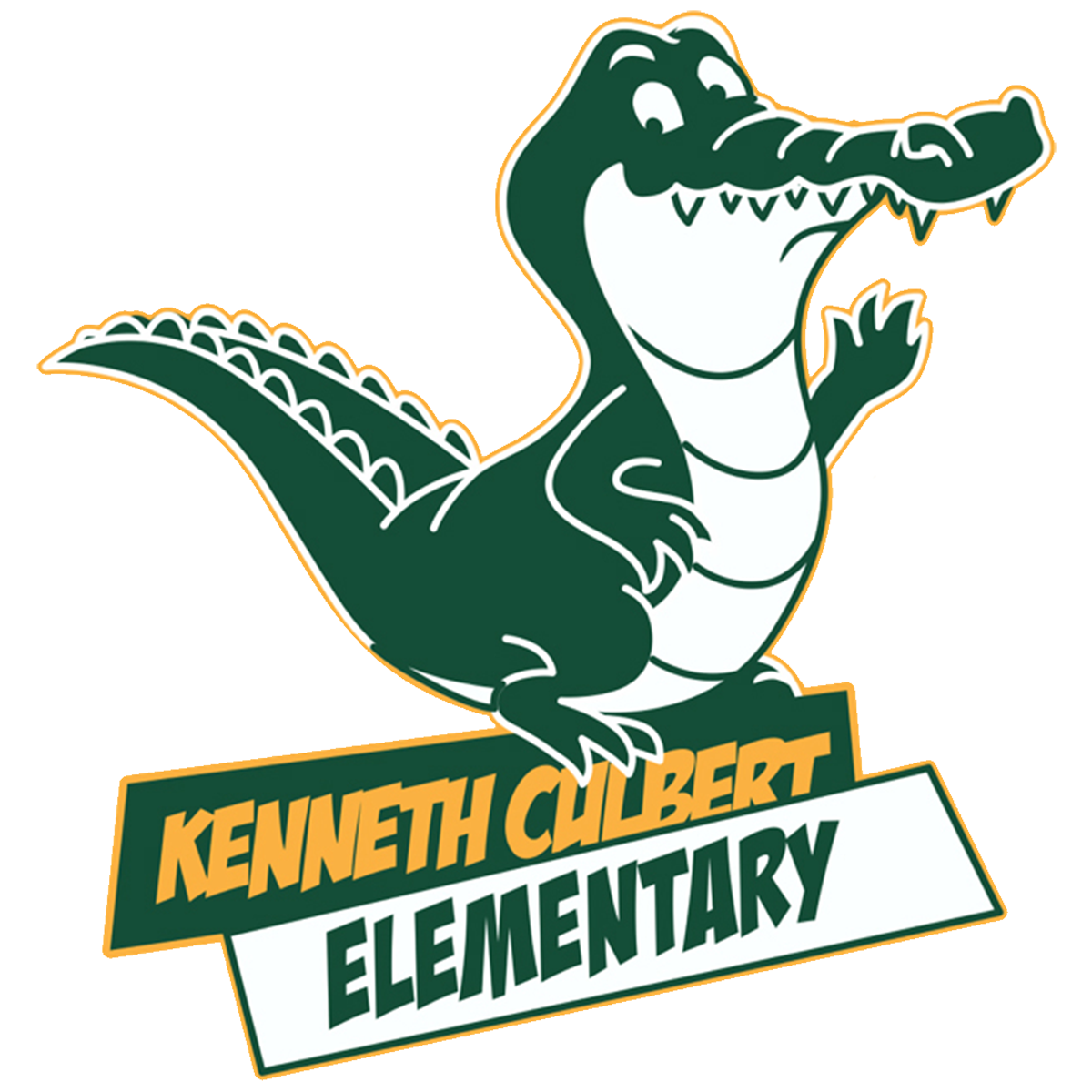As KWC's Instructional Facilitator, Technology Ms. Decker will support teachers and students as they integrate technology and computational thinking into their lessons.
Technology

Ms. Kristi Decker

Mr. Sean Nastase
As KWC's Digital Experience Specialist, Mr. Sean fixes broken technology and troubleshoots student and staff technology needs.
Getting Started with Your Chromebook
Please see the Getting Started with Your Chromebook (English, Spanish, More Languages Available) slides to learn about your LCPS Chromebook.
Replacement Chargers
If your student's LCPS charger is lost, see these directions on setting up a My School Bucks account to order a replacement. You can also choose to buy a replacement from any other website, but it must be a genuine Lenovo 45W charger and not a third-party brand.
If your student's LCPS charger is damaged, please notify the student's teacher so the student can arrange for a repair or swap through the school's Digital Experience Specialist, Mr. Sean.
Common Sense Media Parent Resources
Tech Balance Text Reminders & Tips for Parents
Join Common Sense Media's Tech Balance texts for practicing healthy media habits at home for parents of 3 to 8 year olds.
Parent Guides to TikTok, Minecraft, and More
Get parent guides to different apps and websites to learn how they work and determine if they are safe for your kids.
The Ultimate Parent Guide to YouTube
Learn how to set parental controls, find high-quality content for kids, and more with Common Sense Media's Ultimate Parent Guide to YouTube.
Parental Controls: How to Activate Student Browsing Reports & Parent Portal
The Lightspeed Parent Portal: How to Receive Email Reports on Student Browsing History
Parents/Guardians may opt-in to receive automated weekly emails summarizing their student's internet usage while using an LCPS device. To enroll in these weekly emails, please update your preferences within ParentVue. For directions, and more info, see Lightspeed Parent Info green button, at the top of this page.
Digital Learning Integration Standards of Learning
Standards are identified for Kindergarten through Grade 12. Throughout a student’s education, from Kindergarten through Grade 12, specific content strands are included. The strands align with the seven student roles developed by the International Society for Technology in Education (ISTE). The content strands are:
Empowered Learner
Digital Citizen
Knowledge Constructor
Innovative Designer
Computational Thinker
Creative Communicator
Global Collaborator
For more information, see the Virginia Department of Education page here.