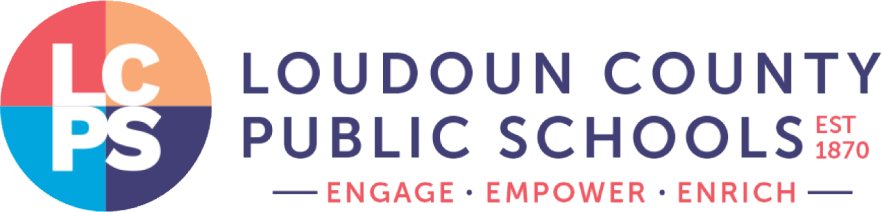ParentVUE Home
ParentVUE Resources
ParentVUE and StudentVUE provide access to student schedules, assignments, grades and more. Online pre-registration is also available for new or returning students.
Use the buttons above to log in. If you haven't yet activated your account, download Quick Reference Guides to help you activate or log into your account.
Quick Reference Guides
Highlights
Parents and students will have near real-time access to information on assignments and grades, attendance, class schedules, graduation status and more.
ParentVUE offers a single sign-on to view school information for all siblings, regardless of the grade level or school of attendance.
ParentVUE and StudentVUE are available as a mobile app.
Parents can review and update contact information (phone numbers and email addresses).
Communication tools throughout ParentVUE and StudentVUE promotes contact between home and school.
Parents new to the district may pre-register students, as may parents with existing ParentVUE accounts.
While the website is accessible over the Internet, access is secured via a user name and password. Parents can see information about their children only, and cannot see the records of other students.
Important
The ParentVUE/StudentVUE portals are configured to support a specific user load. LCPS is continually working with the vendor to improve the configuration.
The ParentVUE activation letters state, “although the District strives to provide access to this information at all times, technical difficulties may result in temporary downtime. Access to the system is subject to technical constraints and internet availability.”
Should you need immediate access to student information, please contact school staff or your child’s teacher.
District Announcements
DOWNLOAD OR UPDATE PARENTVUE APP
If you haven't yet downloaded the ParentVUE mobile app, it is available for both iOS and Android devices.