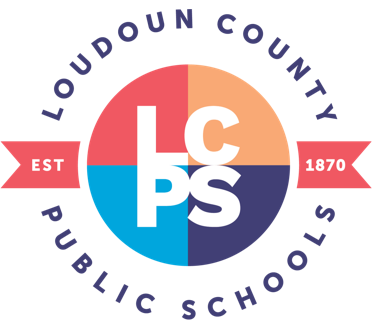How to Translate LCPS Communications and How to Request Translation Services
We celebrate the diversity of the LCPS community and want to ensure that our families and community members can access our information and messages, especially if they are more comfortable receiving this information in a language other than English. There are several ways you can receive or view our communications in a different language. Most of our web pages, newsletters and emails are machine-translated. In addition, if students or families require interpretation for in-person meetings or phone communications, services are available to meet those needs as well. Below is guidance on how you can access translations on our different platforms.
Website
The main LCPS website (www.lcps.org) and all LCPS school websites are translatable.
In the upper right corner of each LCPS webpage, you will see the word Translate with a drop-down arrow. Click on the arrow and select your language. The website text will be translated using machine translation.
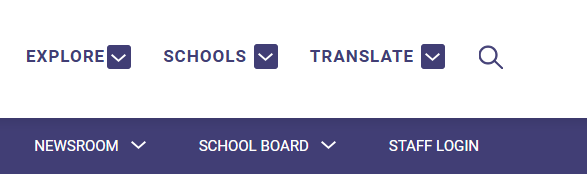
LCPS App
The LCPS App, which is available for download from Google and Apple, can be translated by tapping the Menu button and then tapping the Gear (Settings) icon. In the Settings menu, select your preferred language.
Newsletters
Most LCPS schools and departments use the Smore newsletter platform to distribute news and announcements. Smore has a machine translation feature. After you click the word “Translate” at the top of the newsletter, the newsletter opens in a browser window. Click the word “Translated” again, and select your preferred language.
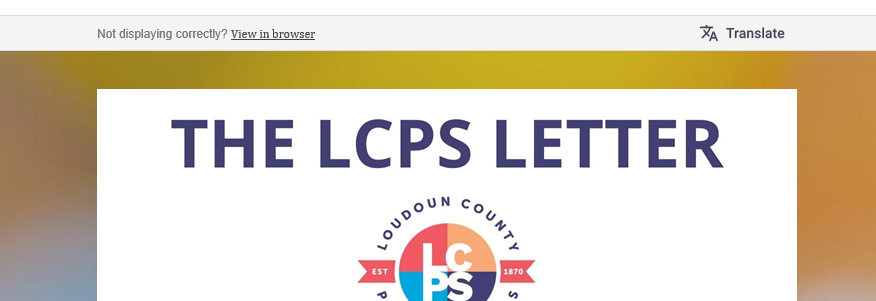
Email Communications
Through ParentVue, families can select the language in which they want to receive communications. LCPS schools and departments utilize Appetgy Alerts to deliver emails. Once a family selects their preferred language, email communications via Appetgy Alerts will be machine-translated. Families can change their preferred language at any time by logging into ParentVue.
How to Update Primary Language in ParentVue
Log into ParentVue and select “I am a parent.” Enter your access information and select My Account. In the Primary Language field, use the drop-down arrow to select your preferred language, then click the Update Account button at the top of the screen.
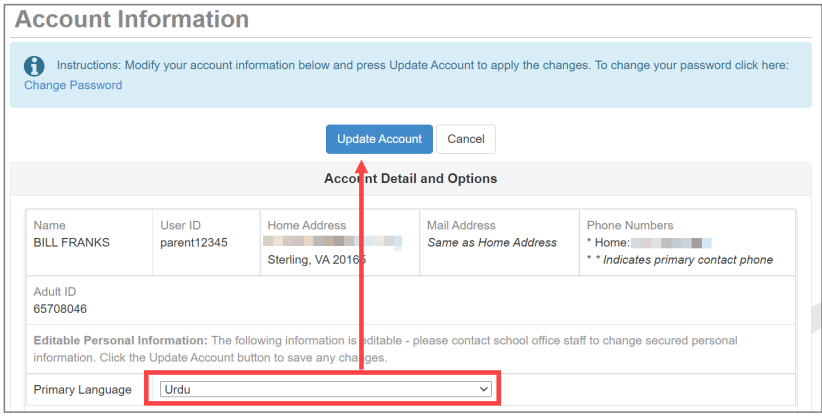
Public Events
Families can request interpretation at all LCPS events. Contact the department or school hosting the event and request that interpretation be available in your preferred language. School administrators, department directors and/or school-based family liaisons can schedule and arrange interpretation services for any event. Interpretation requests should be made a minimum of five business days prior to the event. If LCPS interpreters cannot meet the language needs of a student and/or family, then private language assistance services or technology-assisted interpretation will be arranged through the Office of Outreach Services.
Language Line
The Language Line is a professional phone interpretation service staffed by trained interpreters fluent in over 240 languages. LCPS provides this service to meet the language needs of our students and families. This service is helpful when a student or family member whose native language is not English needs interpretation support. This service has been used during parent-teacher conferences, IEP meetings, the enrollment process or any situation requiring real-time translation.
Virtual Remote Interpretation
Virtual Remote Interpretation (VRI) allows LCPS staff and families to connect on-demand with a live interpreter on a virtual platform (similar to Zoom). VRI offers about 40 languages, and the wait time is typically less than 30 seconds. All interpreters are trained specifically for educational interpretation. VRI allows for a more personalized face-to-face interpretation experience when an on-site interpreter is unavailable.