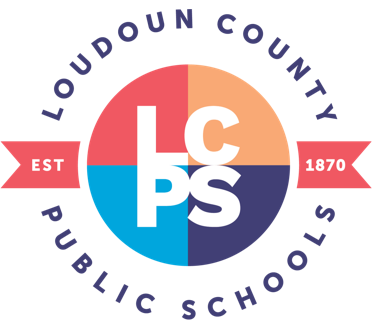The LCPS Brand
Loudoun County Public Schools (LCPS) launched a new logo during the School Board meeting on Tuesday, September 26. The logo reveals the LCPS commitment to “Engage. Empower. Enrich.” and puts the Division’s initials front and center.
LCPS received 115 design submissions from every grade level. Student submissions were selected for use across the Division, and even informed the development of the new division logo.
The Division logo is no longer the county seal – it is now a current, timeless logo representing a clear vision. The new look builds upon the old by adding a new, contemporary feel relevant to today and for a bright future. The quadrant arrangement pays homage to the previous seal.
The new colors represent the following:
Vibrant Red: Embodies excellence and innovation. It pays homage to the red in the county seal.
Apricot: Represents knowledge and honors diversity and sense of community.
Airy Blue: Exemplifies the LCPS commitment to trust-building and all six values.
Purple Navy: Balances a sense of creativity grounded in agility and opportunity.
Dr. Aaron Spence said, “I know this has been a long process for our community and I wish to thank the staff, students and community partners for participating in this rebranding process. Your ideas and feedback were essential and led to a new Division logo that represents and unifies our community and embodies our work to engage, empower and enrich our students and community through education.”
The community will begin to see the colors, theme and logo across digital platforms, and staff will receive the logo for use this month.
For LCPS branding-specific questions, please contact the Department of Communications and Community Engagement .
Did you know that all LCPS websites can be easily translated into any language at the click of a button? To translate, go to the top right corner of any LCPS webpage and click “TRANSLATE.” Once clicked, users can choose any language to translate the entire webpage.
—--
¿Sabía que todos los sitios web de LCPS se pueden traducir fácilmente a cualquier idioma con solo hacer clic en un botón? Para traducir, vaya a la esquina superior derecha de cualquier pagina web de LCPS y haga clic en "TRADUCIR". Una vez que se hace clic, los usuarios pueden elegir cualquier idioma para traducir toda la página web.