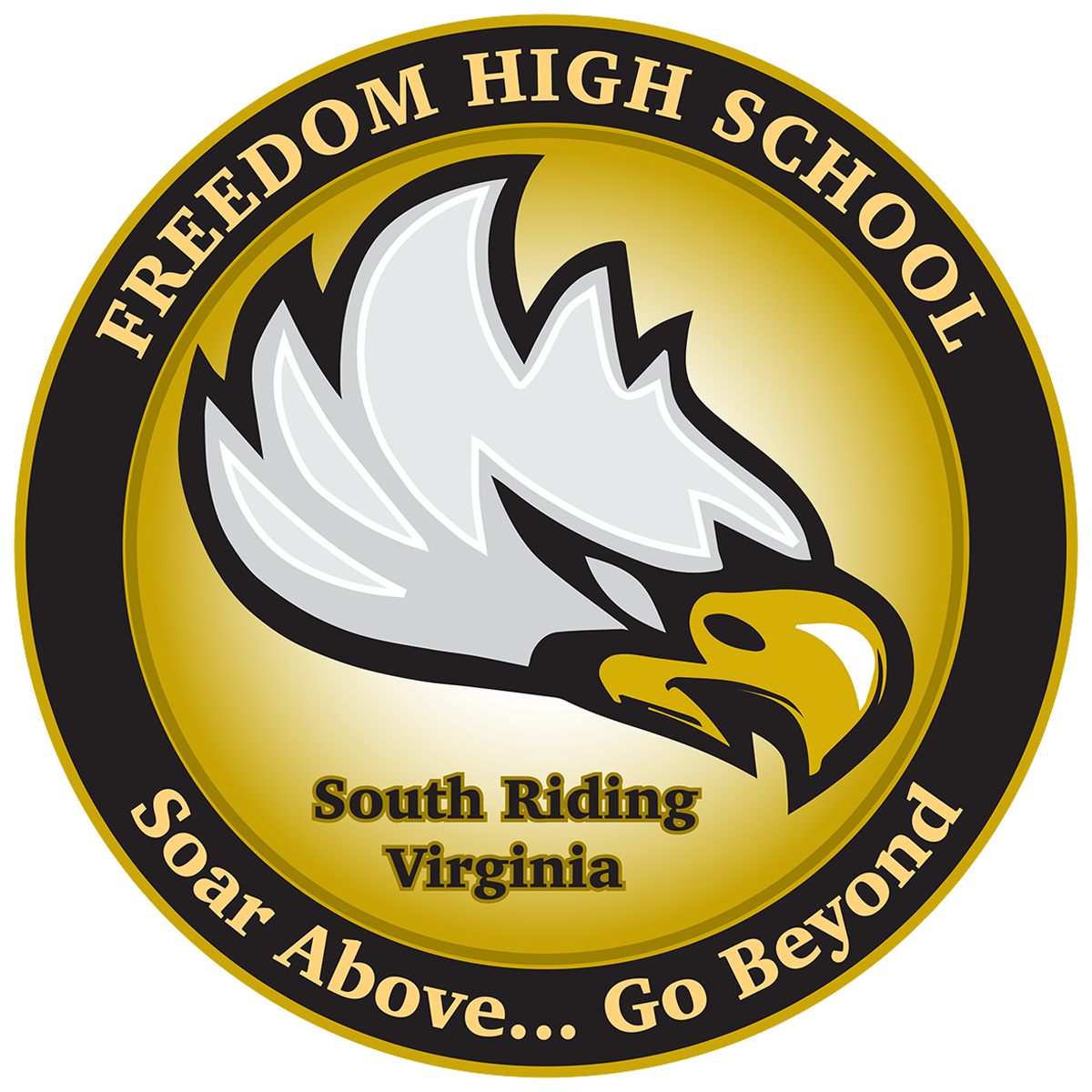Instructional Technology
Welcome to the home of Technology Integration at Freedom High School. Through LCPS' technology initiative, students have been provided Lenovo Chromebooks. Students still have the option to bring their devices from home if they choose to do so. A video describing the functionality and proper care of students Chromebooks can be found here.
At Freedom our focus is on the integration of the technology into an already robust curriculum. By combining technology and instruction, learning experiences are enhanced. Students are able to synthesize and expand their understanding of subject matter and communicate that new knowledge in interesting and engaging ways.
The tech team at Freedom provides the following:
Work with teachers to integrate the use of technology into their classrooms in a meaningful and appropriate way.
Technical assistance to students and staff for use of instructional software and hardware resources on the network.
Work with teaching staff to prepare procedures being used to facilitate ease-of-use of computers by students.
Troubleshoot and diagnose basic software and hardware problems.
Monitor student internet access and assists in the enforcing of the Acceptable Use Policy (AUP).
Please feel free to contact us by email.
IFT: Matthew Korona DES: Varalakshmi Manne DES: Patrick McNanley
Getting Help with your LCPS Computer
There are a number of LCPS resources available if you need assistance with your assigned computer. In order to help you as fast as possible, please reference the chart below to determine where/how to receive support you’re your device.
"How to" and informational technology questions? | Reach out to your teachers and/or the IFT, email Matthew Korona |
Experiencing a technical “glitch” or having problems with your device working as expected? | Contact the Department of Digital Innovation at 571-252-2112, Monday – Friday between the hours of 8AM – 5PM. |
Did you physically break or damage your assigned computer? Did you lose your assigned computer? Are you a new student or staff member? Are you leaving the district/moving and need to turn in your assigned computer? |
Please e-mail, or you may visit the tech office at your convenience. |
Need to purchase a replacement charger or other accessories that were given to you with your new computer? | Check out our LCPS Community Technology Purchase Flyer on the most efficient and inexpensive way to purchase replacement accessories to purchase replacement parts. |
Common Sense Media

Freedom High School is committed to creating a culture of digital learning and citizenship and has been named a Common Sense School. Freedom High School students have received and continue to receive instruction on internet safety, digital citizenship, and the evaluation of online information, provided by the School Librarians; Instructional Facilitator, Technology; and/or their Advisory teacher.
FHS is using Common Sense Media's curriculum to ensure our students have the skills and knowledge to make smart, responsible, respectful, and safe choices when they are online.
Parents can access additional information on online safety at Common Sense Media and/or visit the links below.
Common Sense Education links for families:
Leaving FHS and Google Drive
Google Drive Access for Students Leaving FHS 2024
Students can back up their Google Drive content using Google Takeout. Instructions for using Google Takeout can be found here.
For any student who withdraws from LCPS to transfer to another education organization, the student account will have the following access:
Within 24 hours of the students status change in Phoenix, the student’s account will be set to limited access to download content only and students will no longer be able to login to their LCPS issued Chromebook
Students will have access to download content for 30 days
Please remember that the student withdrawal form requires collection of the student Chromebook as well
After 30 days, students will have no access to their LCPS accounts and their account will be placed in archive status
After 60 days in archive status, student account will be deleted
All content will be deleted when this occurs
For any student who graduates from LCPS (not enrolled for the next school year or not attending summer school), the student’s account will have the following access:
Student will have full access to content and applications through June 30th
Student will have limited access to only download content from July 1 through July 31st
Student will have no access beginning August 1 and accounts will be placed in archive status through September 30th
Student accounts will be deleted on October 1st
All content will be deleted when this occurs
For any student who is withdrawn based on 15 days of consecutive absences (vacation, illness and not placed on homebound instruction, long term suspension, or other):
Students will have full access to their LCPS account, Chromebook, and cloud services for 30 days from the status change in Phoenix
After 30 days, students will have limited access to download content only
If the student does not re-enroll in LCPS by September 30th of the following year, the account will be deleted