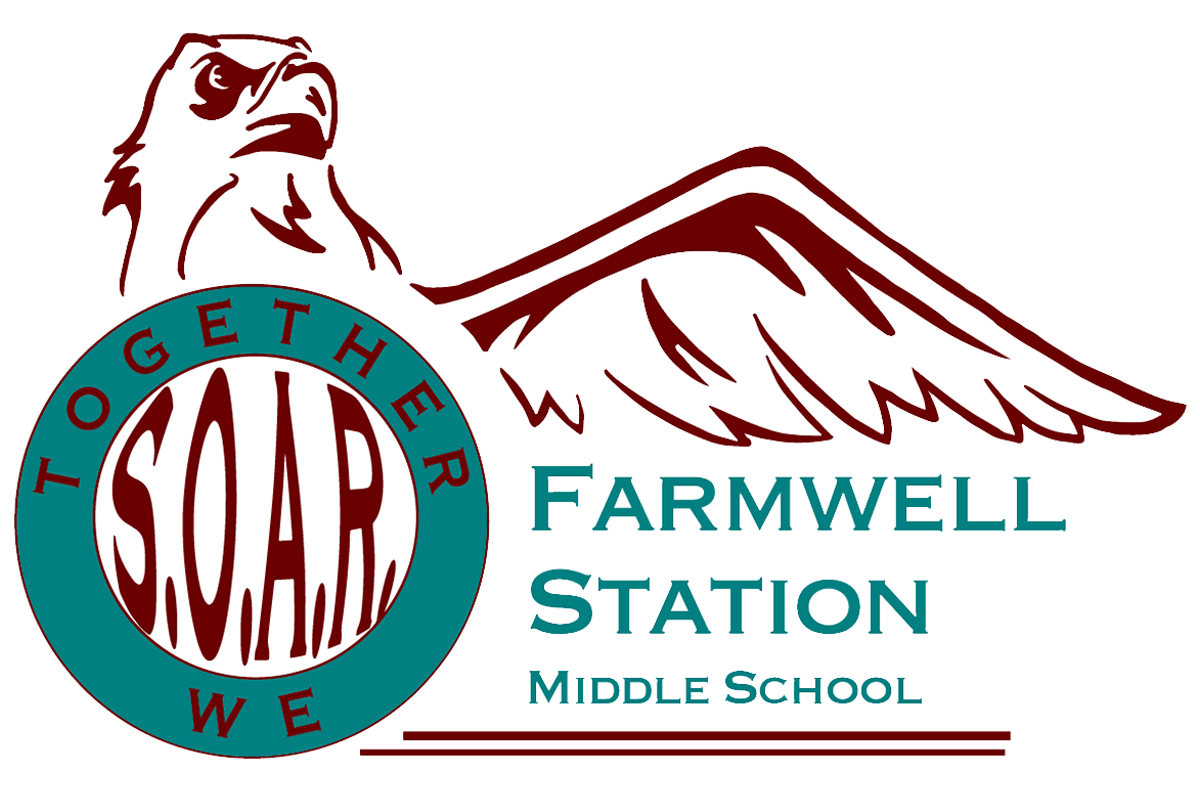Lightspeed Parent Portal
LCPS is offering a new, optional and free digital service for families called Lightspeed Parent Portal. This service allows parents/guardians to view a list of websites their student(s) are accessing when using their LCPS-issued Chromebook or laptop. Families who elect to use this service will receive weekly reports by email.
In addition, families can elect to temporarily suspend Internet access for their student(s) devices when they are not connected to the LCPS network (home, bus, etc.). Please note: Internet access cannot be suspended when a student is at school.
To sign up for Lightspeed Parent Portal, go to ParentVUE. From there:
Click on: “Student Information.”
From “Student Information,” opt in for Lightspeed Parent Portal under “Student Notifications and Permissions.” (Be sure to click the “Edit” button at the top of the screen.)
Choose “YES” from the drop-down menu “I am opting into receiving weekly emails regarding my student’s internet usage.”